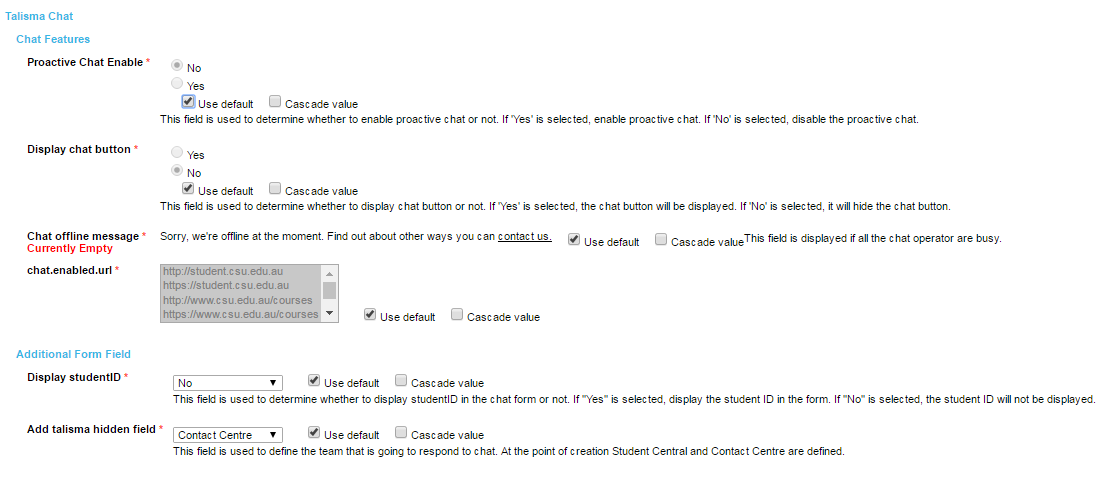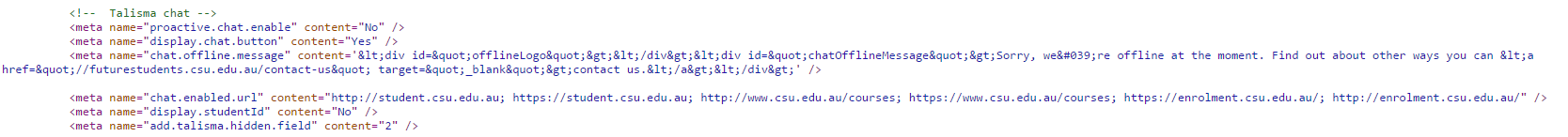Page Menu
Talisma Chat
Scripts and Styles
Prod
<!-- talisma-chat CSS --> <link href="%globals_asset_url:2638864%" rel="stylesheet" type="text/css" media="screen" /> <!-- talisma-chat JS --> <script type="text/javascript" src="%globals_asset_url:2638884%"> </script>
QA
<!-- talisma-chat CSS --> <link href="%globals_asset_url:1783307%" rel="stylesheet" type="text/css" media="screen" /> <!-- talisma-chat JS --> <script type="text/javascript" src="%globals_asset_url:1782468%"> </script>
Metadata Schema
Prod
Talisma Chat (#2638724)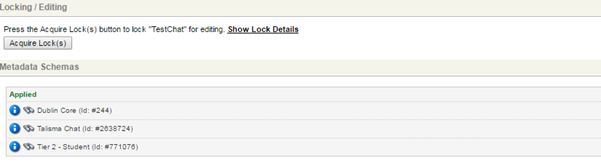
QA
Talisma Chat (#1783144)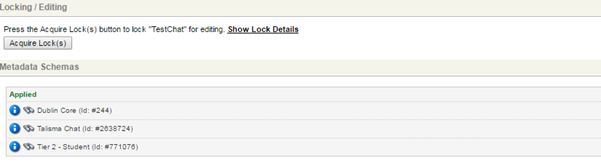
Implementation
Talisma chat javascript file read the metadata to:
- enable/disable proactive chat (Proactive Chat Enable) - default is 'No'
- show/hide chat button (Display chat button) - default is 'No'
- set chat enabled domain (chat.enabled.url) - if user try to click any link on the chat enabled page, the javascript code use this list and to decide whether to open in new popup or not. It is to prevent user from loosing current chat session. For example, if user is on http://student.csu.edu.au/services-support/student-central/testchat and click 'future students' link, the chat will be displayed in the popup.
- offline message (Chat offline message) - default is ''
- show/hide studentID in the form (Display studentID) - default is 'No'
- group that respond to chat (Add talisma hidden field) - default to 'Contact Centre'
Trouble shooting
In some cases like ocb, all the metadata fields are not displayed in the head tag.
In that case, we may need to modify the design file and make sure the chat related metadata fields are displayed.
<meta name="proactive.chat.enable" content="<MySource_PRINT id_name='__global__' var='asset_metadata_proactive.chat.enable' />" /> <meta name="display.chat.button" content="<MySource_PRINT id_name='__global__' var='asset_metadata_display.chat.button' />" /> <meta name="chat.offline.message" content='<MySource_PRINT id_name="__global__" var="asset_metadata_chat.offline.message^escapehtml" />' /> <meta name="chat.enabled.url" content="<MySource_PRINT id_name='__global__' var='asset_metadata_chat.enabled.url' escape='yes' />" /> <meta name="display.studentId" content="<MySource_PRINT id_name='__global__' var='asset_metadata_display.studentId' />" /> <meta name="add.talisma.hidden.field" content="<MySource_PRINT id_name='__global__' var='asset_metadata_add.talisma.hidden.field' />" />
For courses(ocb) pages, we need the program code and the course name. Current page has ocb.name(course name) but it does not display ocb.pcode(program code). I have modify the design file to include ocb.pcode.
<meta name="ocb.pcode" content="<MySource_PRINT id_name='__global__' var='asset_metadata_ocb.pcode' />" />
- ~Legacy Templates Development
- Dynamic Content
- Talisma Chat