Page Menu
Page Layouts
Examples have been setup for you to examine in the left navigation of this site. Select the option you are interested in and the page that loads will have the required setup and notes for you to follow.
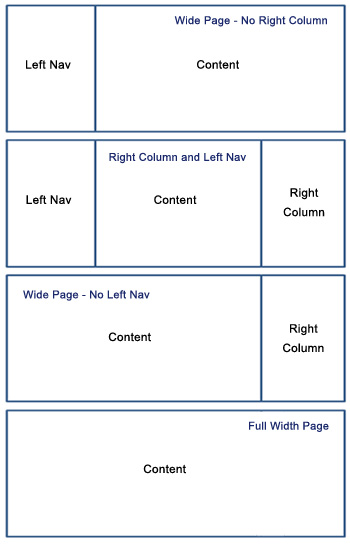
For example the "Page with Right Column" has:
- The required metadata field selected on the metadata screen of the asset. ("Show Right Column" set to NO) See Page Asset #516896 and view the Metadata Screen.
- A sub "Related Content" folder containing the right column content on a standard page asset. See sub Folder Asset #517375.
- The related content page asset in the "Related Content" folder has a linking value of "related-content" assigned on the linking screen. See "Right Column Content" Page Asset #516908 and view the "Linking" screen on that asset.
- ~Legacy Templates Development
- Page Layouts

