Charles Sturt University Campus Alerts is Charles Sturt's emergency mass messaging communication and Campus security requests web application
Once registered, you will receive text message (SMS) alerts and updates for high and/or critical emergency events impacting your campus.
You will also have access to Campus security requests and emergency contacts directly from your device.
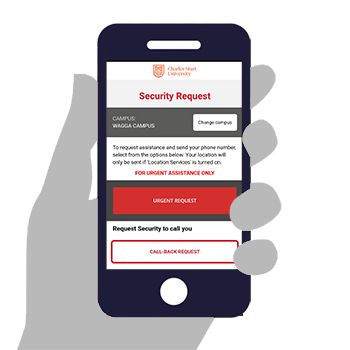
Tap the corresponding link below from your mobile device (
You can also send your campus name directly to 0409 513 136 if the link isn't working for any reason.
Follow the instructions in the SMS reply to add any web links to your device's home screen.
If you'd like alerts for another campus, simply repeat the process.
Tap the corresponding link below from your mobile device (
You can also send 'stop [campus name]' (e.g. stop Albury-Wodonga) directly to 0409 513 136 if the link isn't working for any reason.
You must send a separate SMS for each campus that you are subscribed to.
You can re-subscribe at any time in the future.
There is no cost to register with the system and registrations are accepted from staff, students or any other visitors to our campuses.
Note: Outbound text messages or data used may incur charges at the user's nominal rates.
You may receive messages related to the campuses you have registered with. The university will limit messages to those of High or Critical Importance.
This may also include low frequency test messages to enable the functionality of the system to be fully tested.
You are also able to request certain functions via Campus Security.
Yes. Just text the additional campus name to 0409 513 136. You can repeat for any or all listed campuses.
For each registration you will receive a confirmation text message and a unique link. You only need to save the link for your home campus to your phones home screen. This will create a handy shortcut.
Charles Sturt University Campus Alerts registration and notifications will work with any device capable of sending and receiving SMS Messages.
Any internet capable device is required. More information on device support.
To get the best benefits of full system functionality, we recommend that you have:
Just text your campus name as listed in the registration instructions above to receive a new link via SMS. You can then add this link as a shortcut to your devices home screen.
The data you provide to us is stored according to the Whispir Privacy Policy and the Data Retention Policy.
Unsubscribing will remove your information from the campus distribution list(s) but will not completely remove your data from the system. To do this please submit a request to campus_alerts@csu.edu.au including your name, mobile phone number (that you registered with) and your email address. You will be sent a confirmation email when your data has been removed.
The system is administered by Facilities Management, however the underlying platform is provided by Whispir.
Further help or issues with Charles Sturt University Campus Alerts email campus_alerts@csu.edu.au or telephone Facilities Management on (02) 633 86336.