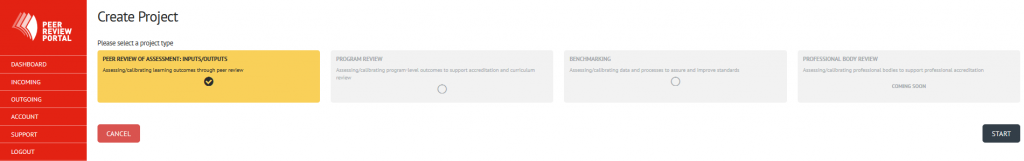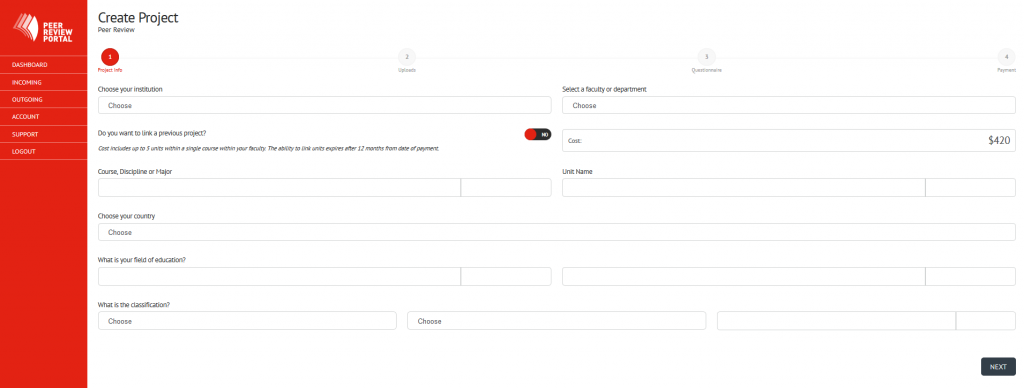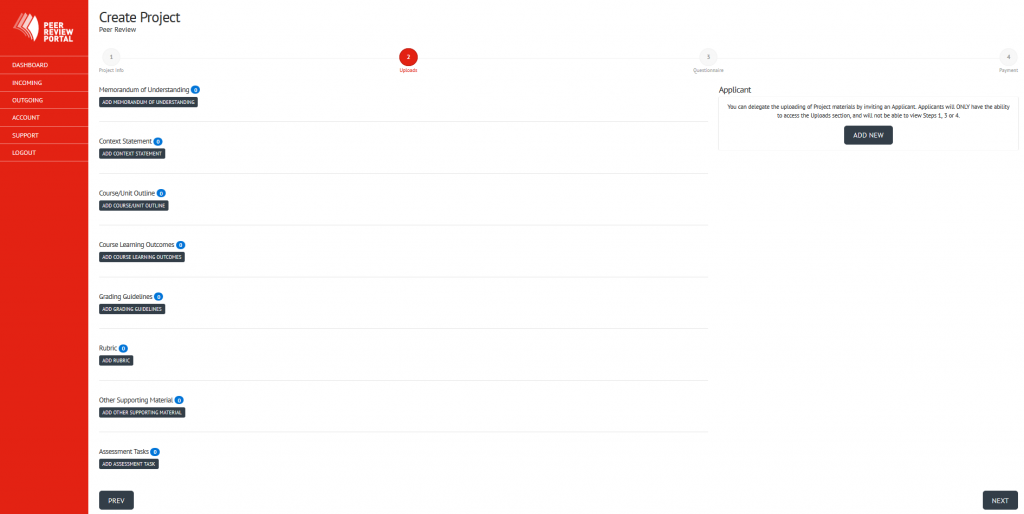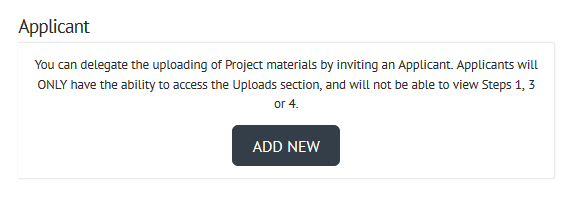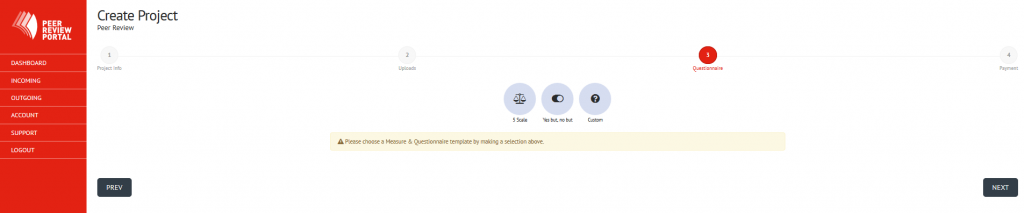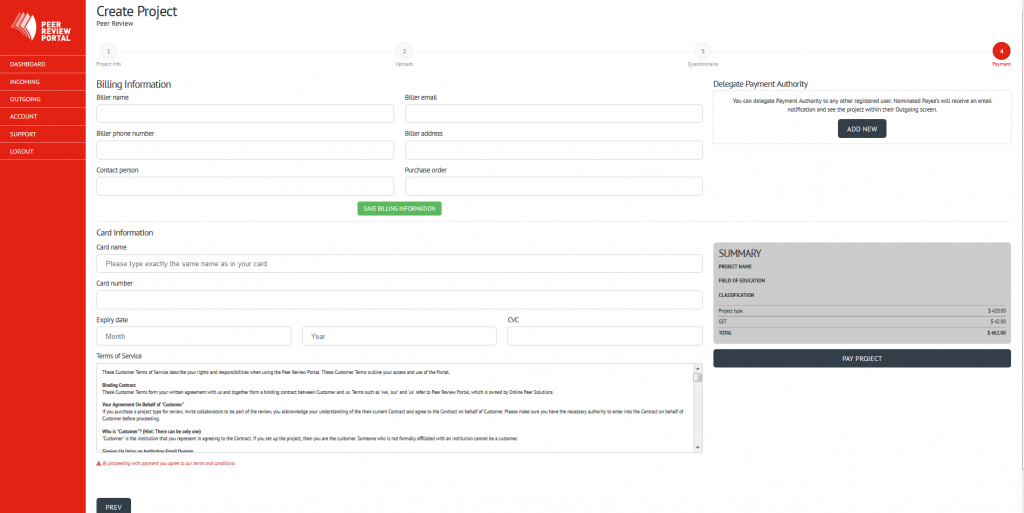This process will only be needed if your subject site has not already been created by the Academic Leads / Quality officer.
Projects are currently created for all subjects for review by the Academic Leads / Quality officer from DLT. Payment for the site is arranged by the Division of Learning and Teaching. Please contact the division for payment information before creating a project.