Update an Outline
From late 2019, an Outline can be updated during the window of time between QA approval and initial publication. That is, following QA approval, an Outline will remain in a status of Awaiting Publication until the set publication date so updates can be made to Version 1.
The Set Publication Date function enables Authors to align an Outline’s initial publication with the date that the Interact2 (i2) site opens to students. The risk of publishing an Outline prior to the i2 site opening is that if edits are made, the variation workflow is triggered and students will see Version 2 (or greater) on first viewing the Outline.
During an Update, all usual Edit Outline functionality applies as per ‘Draft’ status. However, several sections are exempt from QA if they are updated following QA approval. Learn more: QA Exemption on Updated Outlines
Update Workflow & Functionality
An update can be initiated on Outlines that are Awaiting Publication of Version 1 via the action of ‘Update’ on the Authoring dashboard. The action of ‘Delete’ also remains available until publication of Version 1 – thereafter, Outlines can only be varied. It cannot be deleted unless it becomes Inactive on the SAL.
An Author must confirm their Update action to open the Outline in the Edit Outline screen with:
- a status of ‘Draft’ plus an ‘Update’ chip
- Version 1 displayed at the top of the screen and the footer of the PDF
- a ‘Cancel Update’ button to cancel all updates and revert the content to the version that had been previously awaiting publication
Once the Author clicks ‘Submit for QA' on the updated Outline, all usual technical processes run; plus the Outline is assessed for QA exemption.
If QA is not required, the Author is able to submit the Outline for publication. The updated Version 1 will remain in the Awaiting Publication status until the set publication date.
If QA is required, the Outline obtains an Awaiting QA status; and the QAO(s) receive an email notification advising that the Outline is available for QA on updates. The email will include a list of sections that were updated so that QA can be targeted.
A QAO must access the Outline from the Quality Assuring dashboard. All usual QA processes and basic functions apply; including edit permissions (if granted) and QA Declarations (if a new Assessment Item was added during the variation).
If the set publication date occurs while the Outline is being updated and quality assured, the Outline will be published immediately following submission for publication.
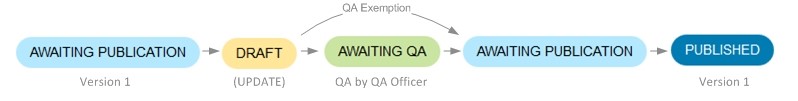
QA Exemption on Updated Outlines
Updated Outlines are exempt from QA if the sections that were edited only include:
- Subject data (from CASIMS, etc)
- Fixed Autotext (via the Data Refresh process)
- Subject Coordinator’s name and contact details (including SC Profile information); and/or
- Consultation procedures
- Subject Outline
- Update an Outline

