Page Menu
Creating a New Outline
Create a new Outline by clicking on the ‘Create’ action that is available from the Authoring Dashboard when an Outline has a status of ‘Not Yet Created’; then selecting ‘Create a new Outline’ in the pop up options.
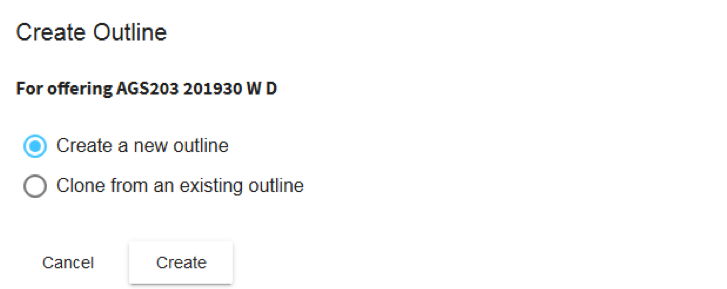
A ‘new’ Outline will provide Author/s with a default template for the offering. Editable sections in the default template will be null; or contain effective Editable Autotext that can be updated at the Author’s discretion. All fixed subject information and fixed autotext will be displayed in a non-editable state.
You will not see offerings on your Dashboard which are:
- a subject code with CASIMS tag ‘Interact -- No Subject Outline’
- a multi-session subject (MSS) for a session that does not have a commencing cohort (SAL+)
- inactive on the Subject Availability Listing (SAL+)
Learn more:
Templates
Offerings Excluded from the SOT
- Subject Outline
- Creating an Outline
- Creating a New Outline

