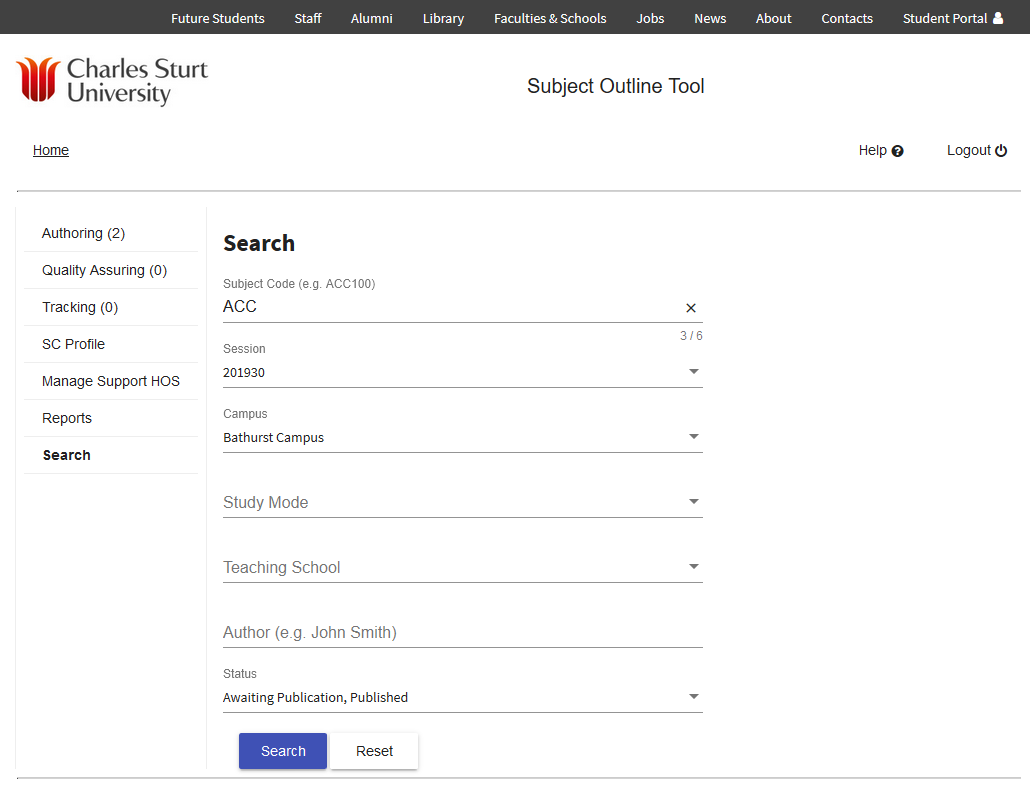Search
A search function is available to all current staff to preview all created Outlines. Outlines with a status of ‘Not Yet Created’ will appear in Search Results but will not be linked to a preview. You are able to search by Subject Code, Session Code, Campus, Study Mode, Teaching School, Author and/or Outline Status.
ONLY SHARE PUBLISHED OUTLINES WITH STUDENTS
If a student requests a copy of an Outline, you must provide a recent PUBLISHED Outline.
Outlines under development must not be circulated outside of staff.
NOTE: Published Outlines become available to current students via Search from 14 days prior to session start
Staff can search by Subject Code (partial/full), Session Code/s, Campus, Study Mode, Teaching School/s, Author and/or Outline Status/es.
Search results can be sorted by clicking the column header of the Subject offering, Status or Published Version column. Arrow icons indicate whether the column is sorted high to low; or low to high. Return to default sorting by clicking the column label until the arrow disappears.
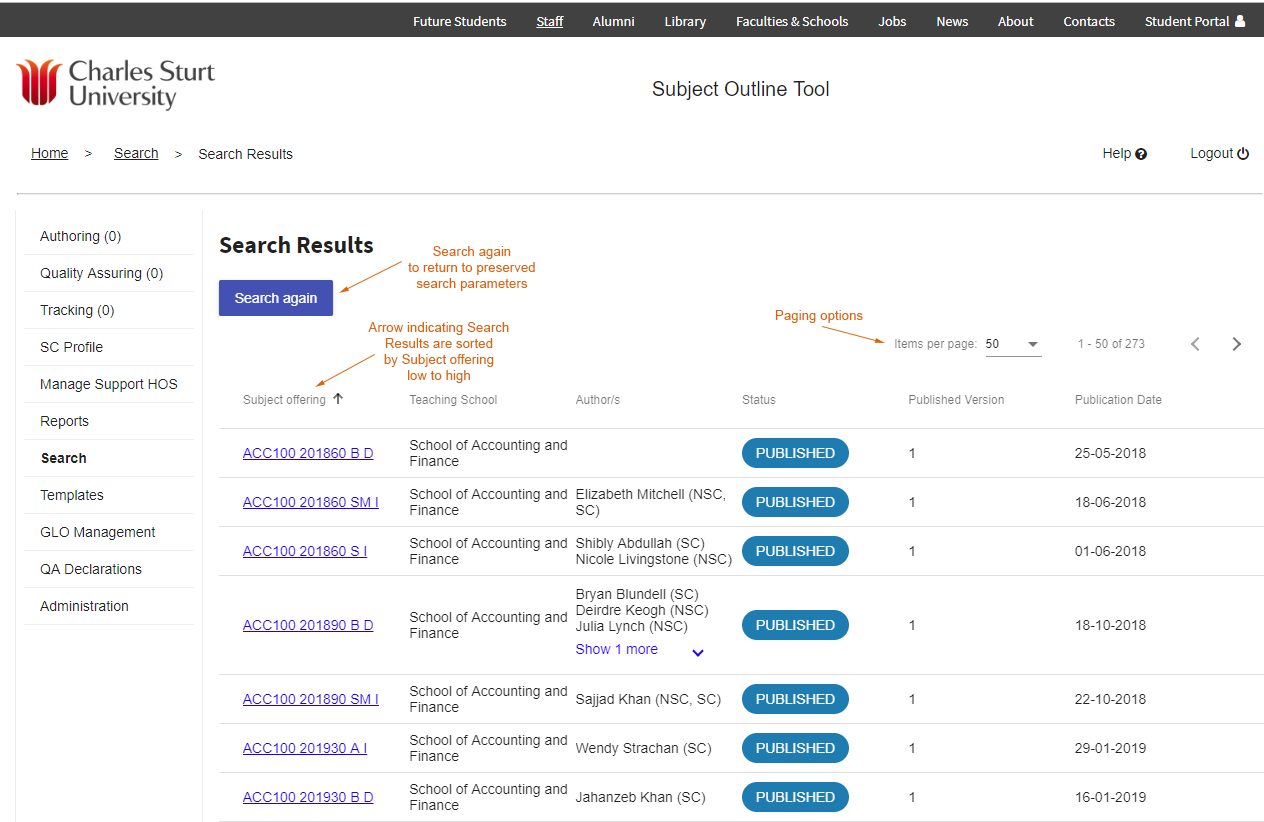
- Subject Outline
- Dashboards
- Search